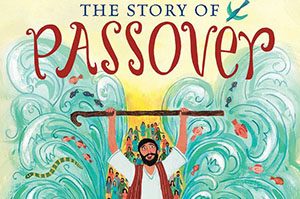Join us Saturday evenings as Rabbi Charlie leads us in a Zoom Havdalah service. Instructions and link to join are below – “see” you there!
Saturday evenings:
April 6 – 8:45PM
April 13 – 8:45PM
April 20 – 8:45PM
April 27 – 9:00PM
May 4 – 9:00PM
May 11 – 9:15PM
May 18 – 9:15PM
May 25 – 9:30PM
ZOOM LINK:
To dial in via landline: +1-929-205-6099 U.S. (Meeting ID: 860 3771 4502)
Note: It is recommended that you log on 5 or 10 minutes prior to the scheduled service or class to make sure you don’t run into technical issues.
Instructions on how to access Zoom
Please note that once you go through the steps of installing Zoom the first time, you will not have to do it again. Later logins will only require you to join the meeting. Please call the temple office during business hours if you have any questions or need assistance.
This is the simplest video on how to “join a meeting” https://support.zoom.us/hc/en-us/articles/201362193-How-Do-I-Join-A-Meeting-
You can use Zoom on your computer, iphone, android phone, or mac.
You can use it on your desktop or your download an app on your computer or phone.
Additional links will be added as needed and will be included in future updates. Please reach out to the Temple office if you have questions, concerns or need assistance with anything.